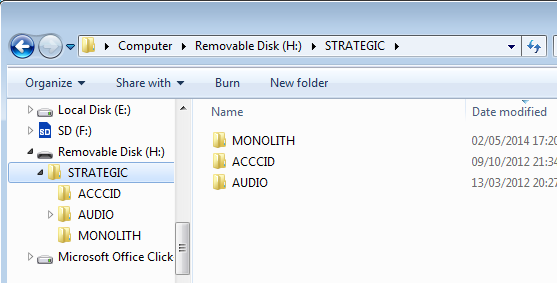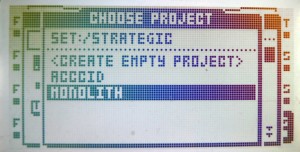Software setup
Download the zip file containing the Monolith project from this page, and copy the content of the zip file on your Octatrack Compact Flash card. Copy the two « Monolith » and « Audio » directories in any set that you have on the card.
Do not copy them at the root of your card, since as any Octatrack project, Monolith needs to be inside a set. For example my card content looks like this after I installed Monolith :
STRATEGIC is my default set, and ACCCID is another project I am working on. I copied the MONOLITH files in the same directory, merging the AUDIO directory with my existing one.
Then, in the Octatrack, open the project menu, and change project to load MONOLITH :
Hardware setup
You will need two jack cables and a MIDI cable (this one is optional, only if you want to use the Octatrack MIDI sequencer to program synth lines an loops on Monolith).
Using the jack cables, connect CUE OUT to INPUT C D.
Using the MIDI cable, connect MIDI OUT to MIDI IN.
Here is how it looks on my Octatrack:
You are done installing Monolith. At this stage, if you start the Octatrack sequencer, you should be able to ear a default Monolith preset. Read this page now to learn how to use your new synthesizer.